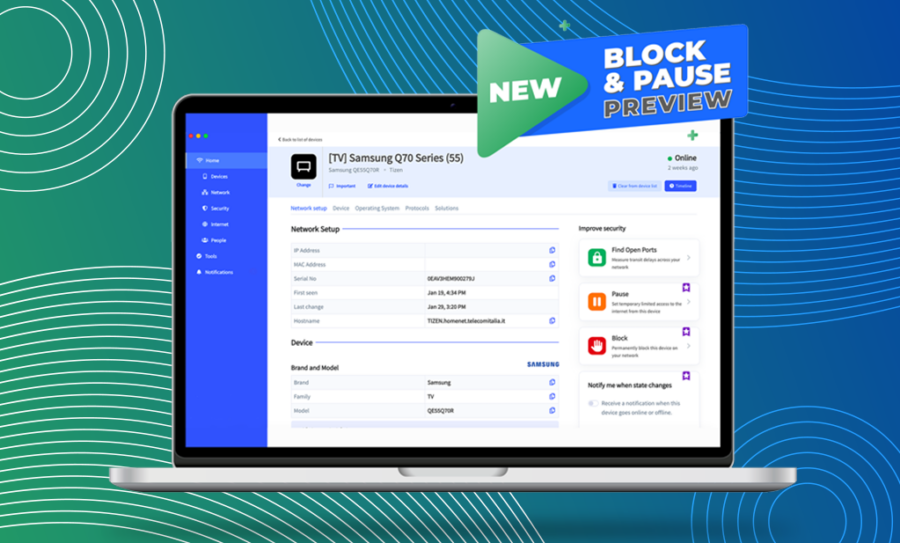We’re excited to announce that a brand new Timeline page is now available on our mobile and web apps! This update – available with Fing App 12.9.0 version – brings enhanced network visibility, allowing you to monitor past network events effortlessly, no matter which device you use.
What’s New on Mobile
The latest update for Fing’s mobile apps introduces a Timeline card directly on the homepage, giving you a quick glance at your last three network events.
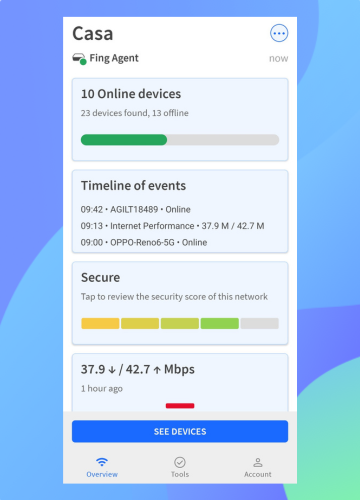
With just a tap, you can access the brand new Timeline section, which now includes:
- Event filtering – Sort events by type (e.g. device first joined, Internet speed tests, people changed state, etc.) or user for a clearer overview.
- Quick search – Find specific network activities quickly and easily.


These enhancements ensure that keeping track of changes in your network is more seamless than ever.
Available Now on the Web App
Following the major Fing web app redesign, we’ve also integrated the improved Timeline feature. This means you can now enjoy the same powerful filtering and search capabilities on your browser, giving you complete network control from any device.
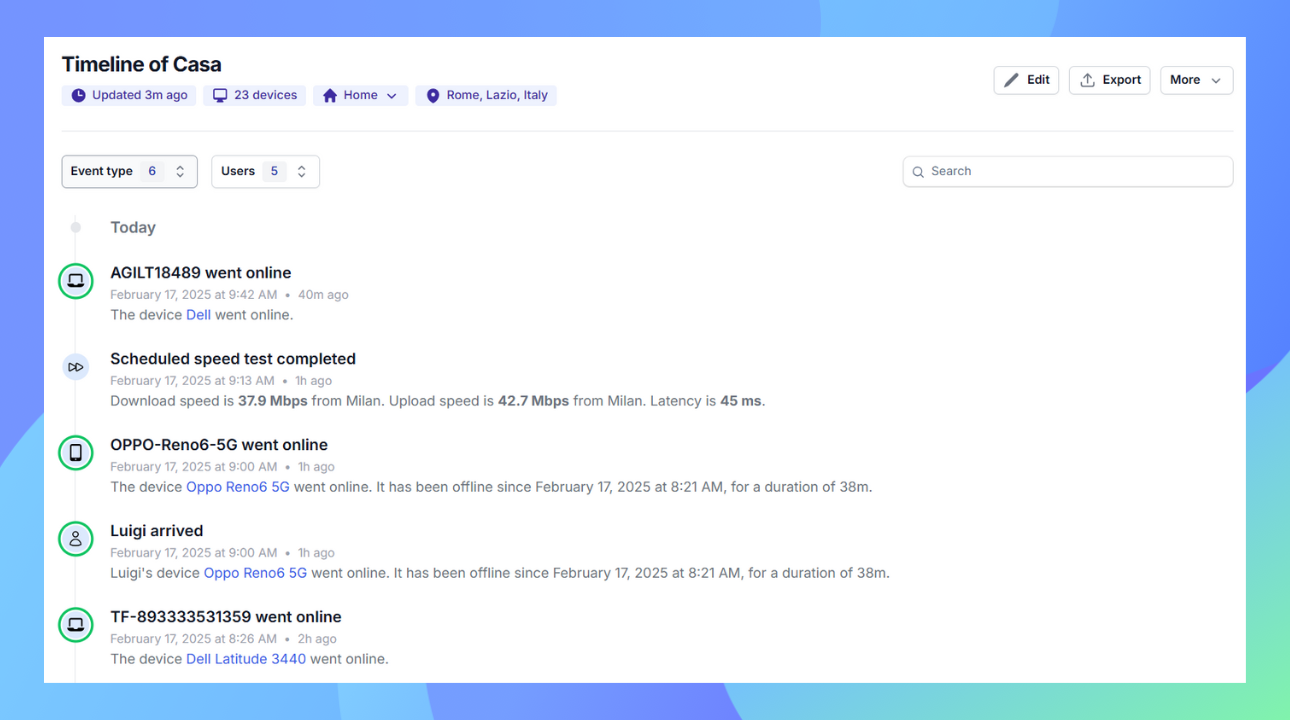
Fing Desktop and Fing Agent Integration
While the Timeline page is not yet available directly on Fing Desktop, users monitoring a network with Fing Desktop can still access Timeline on their mobile app – if the Desktop is linked – or on the Web App.
Additionally, any network monitored through Fing Agent can be accessed via the mobile or web app in terms of Timeline functionality.
Why This Matters
Whether you’re managing your home network, keeping an eye on your office setup, or providing IT support, Timeline helps you stay informed about what’s happening in your monitored network. With this update, you can quickly identify unauthorized connections, troubleshoot issues faster, and maintain a secure network environment with ease.
The Timeline feature is available now on Fing Mobile and the Fing Web App, with Fing Desktop integration through linked devices. Ready to try it? Update your Fing App and check out your Timeline now!