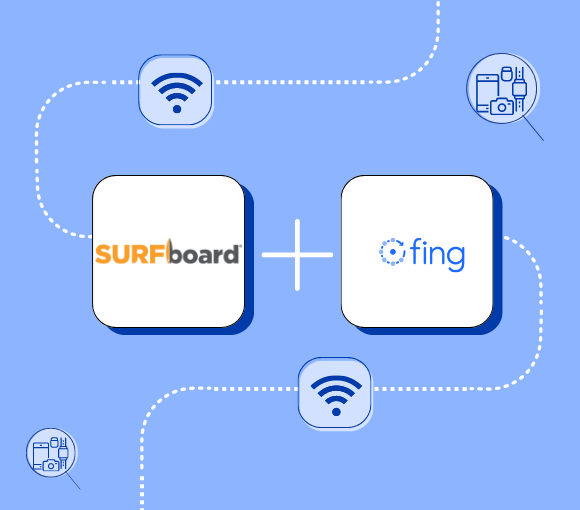At Fing, we know how important it is for you to have powerful, easy-to-use tools for managing your networks. That’s why we’ve always been committed to offering solutions that help you monitor, secure, and control your connected devices – whether you’re at home, at work, or managing multiple networks remotely.
Most importantly, we also understand that technology moves fast, and your needs change over time. It’s been a while since our web app received a major update, and in that time, we’ve been thinking hard about how we could take the next big step in improving your experience.
Today, we’re excited to unveil the results of that effort with a completely redesigned web app, bringing both a fresh new look and a host of new features that make network management easier and more powerful than ever before.
This release wouldn’t have been possible without the invaluable contributions of our beta testers, helping us fine-tune the design and test the new features before the final release. A huge thank you to everyone who participated in the beta – and if you want to join future testing, sign up to our private Fing beta testing subreddit.
A Complete Redesign
Our web app hasn’t seen a major overhaul in some time, so we took this opportunity to make a significant leap forward.
For those of you who’ve been using the previous version of our web app, you’ll notice some major improvements right away. The interface has been revamped from top to bottom, with a new, modern design. The new interface is clean, intuitive, and better organized, helping you navigate your networks with ease. From streamlining the layout to improving the structure of key features, our goal was to make every aspect of network management clearer and more user-friendly.
And by popular demand, we’ve added support for dark mode! Now the Fing Web App will automatically turn to dark if the browser you are using is set on dark mode. In this way, you can reduce eye strain and enjoy a smoother experience, especially in low-light environments.
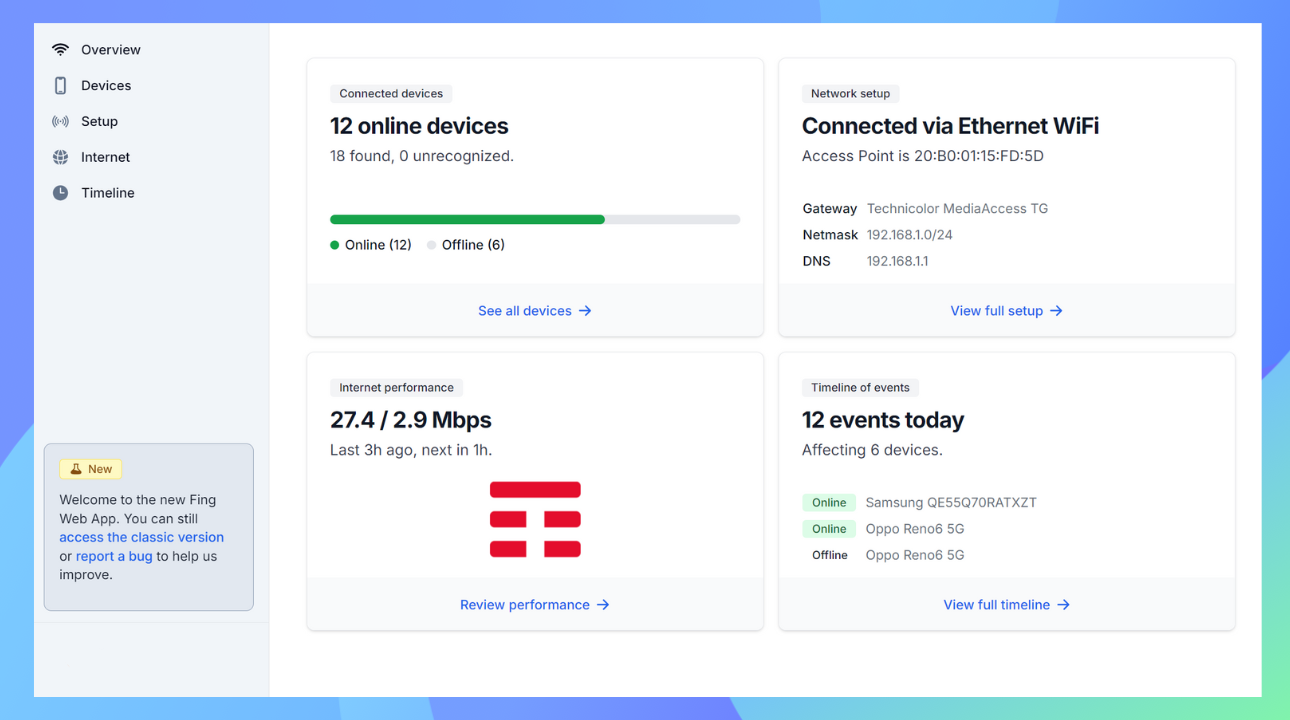
New Features at Your Fingertips
Beyond the aesthetics, we’ve also introduced features that were previously only available on our desktop and mobile apps. These additions are designed to give you even more control and flexibility, all from the convenience of your web browser.
- Block or limit Internet access: you can now control device access directly from the web app for any network monitored by Fing Desktop, Fing Agent or Fingbox. Whether you need to block a device temporarily or limit its Internet usage, managing your network just became even more flexible.
- Autoblock new devices: security is top of mind, so we’ve added the chance to set autoblocking from the web app too. This feature allows you to automatically block any new devices that attempt to connect to your monitored network. It works on networks monitored by Fing Desktop, Fing Agent or Fingbox.
- Import customizations: to make switching between Fing Desktop, Fingbox, and Fing Agent even smoother, we’ve rolled out an “Import customizations” feature. This allows you to easily migrate your settings between these platforms, saving time and hassle. The process has never been more seamless.
Try it Today!
We’re proud of this new step forward and can’t wait for you to try it out. Head over to the web app now to explore the new design, experiment with dark mode, and start using the latest features.
We’ll keep working on this improved web app in the coming months, aiming to add new features. Stay tuned – this is just the beginning of our exciting plans for future updates!