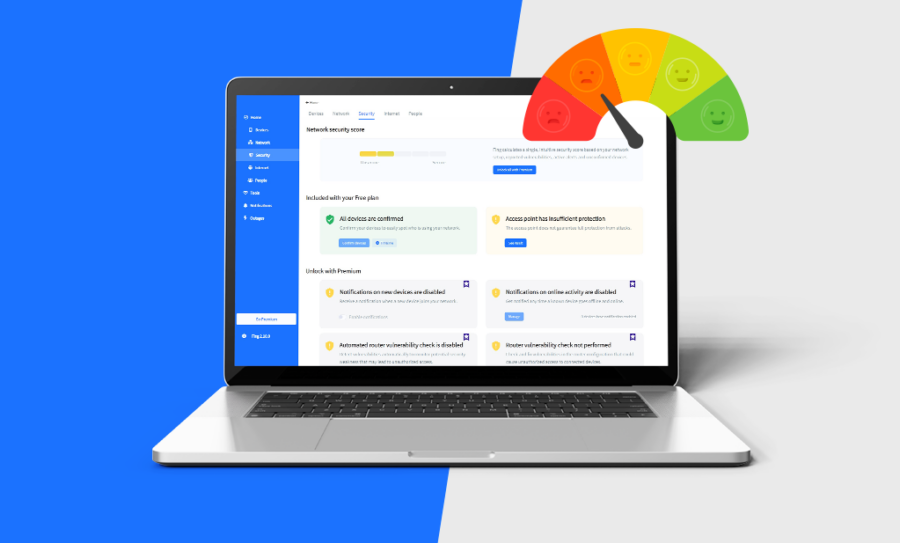At Fing, we are constantly working to improve our products and give our users the best network security features. And we listen to feedback too: we appreciate our customers’ suggestions – and maybe you participated in one of our surveys in the last months.
When we reviewed the surveys’ results, we noticed that a recurring question was: “How can I understand my network security at a glance?”. Fing offers several features and automated tools designed for Wi-Fi security – especially for Fing Starter and Premium users – but the question seemed legit. So we came up with some ideas to make things easier.
Today, we introduce our new Security Score, which comes along with a thoroughly reshaped Security tab on both Fing App and Fing Desktop. Be sure to download the latest version of your apps and follow us through this step-by-step guide.
A brand new Security tab
The new release of Fing (11.8.0 for Fing App and 2.10.0 for Fing Desktop) comes with a renewed Security tab. You will find it in the same place – just click on the left side menu on the desktop app, or tap on your network on mobile – but you will now see a new layout.

As you can see, the first thing we display now is the Security Score. What is it? Don’t worry, we will explain it in detail in the next paragraph. For the moment, all you need to know is that it is a quick and easy indicator of your network security status.
Under the Security Score, you will find the same information you were used to: confirmed vs. unconfirmed devices on your network, notifications on new devices, network vulnerabilities, and hidden camera detectors.
As a plus, you can now run or schedule router vulnerability tests in this tab. You have all the security tools in one single tab now, for better and faster detection of network issues.
What is the Security Score?
With our brand-new Security Score, we give you an easy-to-read value to rate your network security. The score ranges from “Unsecure” to “Secure”, with some intermediate values. Depending on your network setup and settings, our algorithm calculates your security score in a few seconds, giving you a clear result. Is your network rated as “Secure”? You can then relax and enjoy your day. But if your network rates in the first half of the spectrum, you should consider making some changes.
But how do we calculate it? And how can you rate better on it? First, we check if you are using a free, Starter or Premium account. Without any subscription, your Fing Security tab simply notifies you of any unconfirmed devices in your network and whether your access point is secure or not.

The free security features are not enough to reach a high Security Score, as many aspects of your network are left unguarded. Therefore, even if you confirm all your devices and your access point is considered secure (namely, the access point is using a secure protocol to send data wirelessly), you can only reach less than half of our Security Score.

Instead, the Fing subscriptions give you full access to all the security features. As you can see, some of them are locked and flagged with a purple star when using a free account. Here is a list of the features you can unlock with our plans:
- Notifications for new devices joining the network
You can switch on this feature directly on the Security tab, increasing your overall Security Score.

- Notifications on devices’ online activity
You can be notified whenever a device goes online or offline.
- Autoblock new devices joining the network
New devices that connect to the network will be automatically blocked.
- Automated router vulnerabilities test
Depending on how often you schedule the test, you will get different points.
- Manual Vulnerability detection
If no vulnerabilities are detected, you will get a higher score.
- Hidden cameras
If we find a hidden camera in the network, your network security will be considered less “Secure”.

Of course, having a Fing subscription is not enough: you should also have activated and correctly set up all of them to reach the highest Security Score!
Upgrade to get the highest Security Score
We are sure that the Security Score will become one of the first things you will check after opening the app! We think of it as a smart indicator of your internet security and hope it will help you improve the knowledge of your network.
We highly suggest you upgrade to secure your Wi-Fi at its best. With Fing Starter and Premium, you get more features and complete tools: it is worth it, especially if you are looking for more comprehensive security. Check out our plans and choose the best one for you!