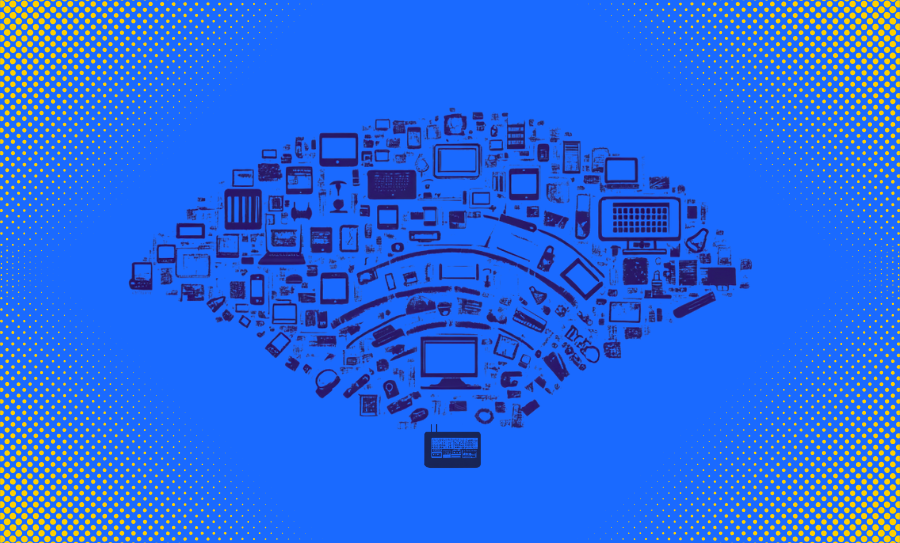Staying in an Airbnb rental can offer a unique and personal travel experience, but it’s essential to ensure your privacy and safety. One of the growing concerns for travelers is the potential presence of hidden cameras. Using the best hidden camera detector tools can help mitigate these concerns and ensure a secure stay.
Reports of Airbnb or Vrbo hosts recording guests started cropping up in the media years ago, and stories from guests who discovered a live stream from their bedroom are widespread. A recent investigation by CNN discovered that this event is not so rare, covering a large variety of cases in the United States.
Staying in an Airbnb should be a relaxing experience, but concerns about hidden cameras have made many travelers cautious. If you’re wondering how to check for cameras in Airbnb rentals, this guide will walk you through effective methods to ensure your privacy.
Why Hidden Cameras in Airbnb Rentals are a Concern
Privacy is a fundamental expectation when booking a vacation rental. Unfortunately, the presence of hidden cameras in some Airbnb properties has become a growing concern for travelers.
The legality of hidden cameras in vacation rentals is complex and varies by state. Generally, recording someone without their consent is illegal. However, some states allow video recording without audio, while others require consent for both. It’s essential for both hosts and guests to understand the local laws to ensure compliance.
So, why might someone place hidden cameras in an Airbnb property? While most hosts have good intentions, some may use hidden cameras for security reasons, to monitor their property and prevent theft or damage. Others, unfortunately, may use them for more invasive purposes, such as spying on guests, which is a severe violation of privacy. This is why knowing how to find hidden cameras in Airbnb rentals is crucial.
How to Check for Cameras in Airbnb the Easiest Way
Here at Fing, we developed a powerful network scanner app for mobile and desktop. With an extensive, continuously updated catalog of thousands of device types, Fing is recognized as an industry leader in network management and monitoring.
Therefore, Fing has been recognized as an effective hidden camera detector by several media outlets, including Huffington Post, Forbes, CNN, The Verge, and PC Mag.
Here is how to find hidden cameras in an Airbnb with Fing:
1) Scan the Wi-Fi network for hidden cameras using Fing App
Download Fing App for free from the App Store or Google Play. Connect to the Airbnb Wi-Fi and run a network scan. All the devices on the network will be revealed in Fing App automatically, giving you plenty of details including vendors and models. Hidden cameras will not always show up, but this scan is a good first step to finding them. It works really fast and easy, so it’s worth trying out when you check into an Airbnb or Vrbo rental. Fing will also help you discover if there is a second Wi-Fi network. This could mean an IP camera is linked to this separate network.

2) Check for common IP camera names that may be hidden on the network
After using Fing to discover devices on the network, you can use the device list view to search for any IP camera vendor names. Popular brands are LXMIMI and FREDI – it’s definitely a red flag when they appear in the list of devices.
3) Use the ‘Find hidden cameras’ feature from Fing
If you don’t want to rummage through your device list, you can specifically scan for hidden cameras with one of our subscription plans. With a Starter or Premium account, you can use the feature on both your smartphone and your desktop version of Fing. Simply go to the Tools tab and you’ll find the Find Hidden Cameras feature under “Improve your network Security”. You can also access this feature from your Security tab.


Are you going to travel soon? Take this opportunity to try Fing Starter or Fing Premium and all its features, hidden camera detector included!
Please note: Fing can only detect hidden cameras connected to the same network you are scanning. In case of multiple networks, be sure to scan each of them!
How to Check for Cameras in Your Airbnb – Additional Methods
Fing is a quick and reliable way to find hidden cameras, but there are additional methods to enhance your search for hidden surveillance devices. These techniques complement your efforts and provide a comprehensive approach to ensuring your privacy and safety in an Airbnb rental.
Here is what you can do:
1. Conduct a Thorough Physical Inspection
Start with a visual inspection of the property. Hidden cameras are often disguised as common objects such as smoke detectors, clocks, picture frames, or even electrical outlets. Here’s how to conduct an effective inspection:
- Check unusual items: look for objects that seem out of place or have a clear view of the room.
- Examine mirrors: perform the “fingernail test” on mirrors to check if they are two-way mirrors. Place your fingernail against the glass; if there’s a gap between your fingernail and its reflection, it’s a genuine mirror.
- Look for tiny lenses: use a flashlight to shine light at objects from various angles. Hidden camera lenses will often reflect the light, making them easier to spot.
2. Use Your Smartphone’s Camera
Many hidden cameras use infrared (IR) light for night vision. While this light is invisible to the naked eye, it can be detected using your smartphone’s camera:
- Turn off the lights: make the room as dark as possible.
- Scan the room: use your smartphone’s front-facing camera to scan the room slowly. Look for bright white or blue-white spots, which could indicate an IR light source.
3. Utilize a Flashlight
A simple trick to find hidden cameras in Airbnb rentals is using a flashlight. Turn off the lights and shine a flashlight around the room — camera lenses will reflect light differently than other surfaces.
4. Search for Hidden Networks
Some cameras might create their own Wi-Fi networks. Use your phone to search for any unusual or unfamiliar networks:
- Check Wi-Fi Networks: go to your phone’s Wi-Fi settings and look for networks that seem out of place or have strong signals in unexpected areas. Then scan those network using Fing.
5. Listen for Unusual Sounds
Hidden cameras can sometimes emit a faint buzzing or clicking sound:
- Quiet the room: turn off all other noise sources.
- Listen carefully: walk around the room and listen for any unusual sounds.
What to Do If You Discover a Hidden Camera in your Airbnb
If you find a hidden camera in your Airbnb rental, take immediate action to protect your privacy and ensure your safety. Here are the steps you should take:
- Contacting the Airbnb host and reporting the incident. Inform the Airbnb host about the hidden camera. Airbnb takes privacy and safety seriously and has strict rules against hidden cameras in rentals. Contact the host through the Airbnb messaging system or by calling their provided contact number. Provide details about where you found the camera and any suspicions you have.
- Documenting evidence for legal purposes. Gather evidence of the hidden camera for potential legal action. Take photos or videos of the camera’s location and its surroundings. Capture any identifying features or objects that could assist in an investigation. Note the date and time you discovered the camera, along with any other relevant details. This evidence may be important if you decide to involve law enforcement or pursue legal action against the host.
- Seeking legal advice and involvement if necessary. If you believe your privacy has been violated or feel unsafe, seek legal advice. Consult with an attorney specializing in privacy or rental law to understand your rights and explore available options. They can guide you on how to proceed and help you take appropriate action against the host if necessary.
Your safety and privacy should always be a priority. Taking these steps will help protect you and others from potential harm. By reporting incidents and seeking legal involvement, you contribute to creating a safer environment for all Airbnb users.
How are Airbnb and Vrbo tackling its hidden camera problem?
Airbnb does allow the use of cameras for safety of security reasons “as long as they are clearly disclosed in the listing description and don’t infringe on another person’s privacy. Rules about devices apply to all cameras, recording devices, smart devices, and monitoring devices”.
The Airbnb policies clearly state that “concealed and undisclosed devices monitoring common spaces” are not allowed, as are “devices located in or monitoring private spaces” such as bedrooms, bathrooms or common areas that are being used as sleeping areas”.
On Vrbo’s side, the company policy states that “surveillance devices, which use any form of capture device such as a camera or an audio recorder, can’t be used inside of a property”. Such devices, instead, are allowed outside of the property for security purposes only.
According to Vrbo’s policy, if a guest finds out a surveillance camera that violates the above, he/she must contact immediately the company reporting the problem.
Stay Safe and Aware
While the presence of hidden cameras in Airbnb or Vrbo rentals is not widespread, it’s crucial to stay vigilant and take proactive steps to protect your privacy. Knowing how to check for cameras in Airbnb rentals helps ensure your privacy and security. While most Airbnb hosts follow the rules, it’s always good to take precautions. By following these steps, you can travel with greater confidence and peace of mind.
Get Fing on your smartphone or desktop today so you’re well-equipped the next time you arrive at your Airbnb or Vrbo rental. And choose Fing Starter or Fing Premium for extra security features that’ll leave no room for blind spots.