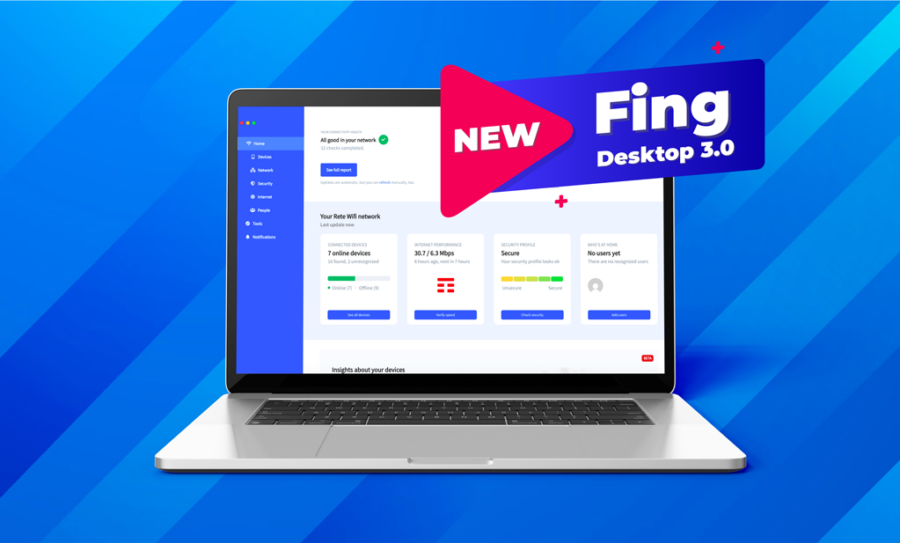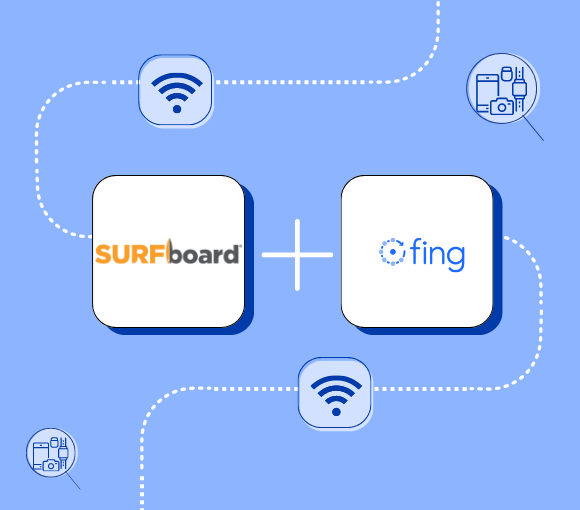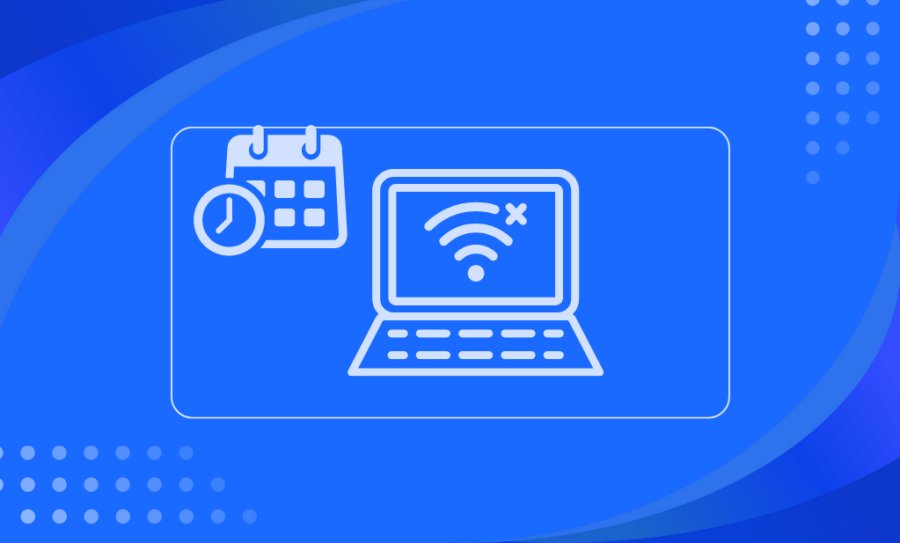Years of countless requests have led us to this exciting moment! Our passionate community has been asking for an always-on network monitoring solution that caters to both remote management and tech-savvy enthusiasts. We’ve listened, and we’re thrilled to deliver!
Introducing Fing Agent, a network monitoring unit designed for Raspberry Pi. This cutting-edge solution provides continuous monitoring and comprehensive network management, ensuring peak performance around the clock. Ready to dive in? Keep reading to uncover the incredible features Fing Agent has to offer!
Please note that Fing Agent is currently in its Preview phase, allowing us to gather your valuable feedback and continue refining the product. With your help, we’ll make Fing Agent the ultimate network monitoring tool.
The Ultimate Network Monitoring Solution for Your Raspberry Pi
Fing Agent is an innovative always-on solution that helps you monitor your desired network with ease. Designed to run on the versatile Raspberry Pi – although future releases will expand support to other devices too – Fing Agent brings professional-grade network management capabilities to your fingertips without breaking the bank. No need to buy additional devices if you already own a Raspberry Pi!
This agent lets you transform your existing hardware into a powerful 24/7 monitoring station. It works with any kind of network – no matter their size. You only need to connect your Raspberry Pi to the router via Wi-Fi or a cable and follow a few simple steps for seamless installation. Once completed, you can enjoy a discreet monitoring station and experience consistent optimal network performance.
Fing Agent is only available with a Fing subscription. You need at least the Fing Starter plan to install it and take advantage of its features.
What can you do with Fing Agent?
Fing Agent offers the same reliable network management features you’ve come to trust in Fing Desktop and Fing App, but with a significant enhancement: its always-on functionality guarantees continuous, hassle-free network monitoring for the ultimate peace of mind.
Starter users can install the agent on 1 single device. Moreover, they can expect:
- Device discovery and recognition
- Automated router vulnerability checks
- Automated Internet speed checks
- Real-time notifications
- Timeline of past network events
- Retrieving data for local API
Premium users will be able to install the agent on up to 3 devices, and have access to the above-mentioned features, along with:
- Blocking devices
- Limiting Internet time
- Scheduling Internet downtimes
- Autoblocking new device
Get Started with Fing Agent
Installing Fing Agent is a breeze! To get started, gather the following:
- A Raspberry Pi running a compatible 64-bit or 32-bit Linux distribution (e.g., Raspbian)
- An active Internet connection
- Fing App mobile, updated at the last version available
- A Fing active subscription (Starter of Premium)
Fing Agent package comes as a snap package, so you’ll first need to install Snap. Once that’s done, you can download and install Fing Agent on your Raspberry Pi, and then linking Fing Agent with Fing App to enable seamless remote monitoring on your smartphone.
You can find a comprehensive step-by-step guide about the Fing Agent installation on our Help Center.
Is Fing Agent the Right Choice for You?
If you’re seeking a reliable, continuous network monitoring solution, Fing Agent is the perfect choice! Its versatile core caters to various use cases: from checking your home network status when you are away, to remotely managing your Airbnb’s smart environment, to ensuring optimal network performance in your office.
Whether you’re a tech enthusiast, a small business owner or simply want to maintain a well-functioning location, Fing Agent is the perfect tool to keep your network safe and performing at its best, even if you are off-site. For instance, the unit can alert you if the power goes out or if a major electrical appliance, like your fridge, unexpectedly shuts off.