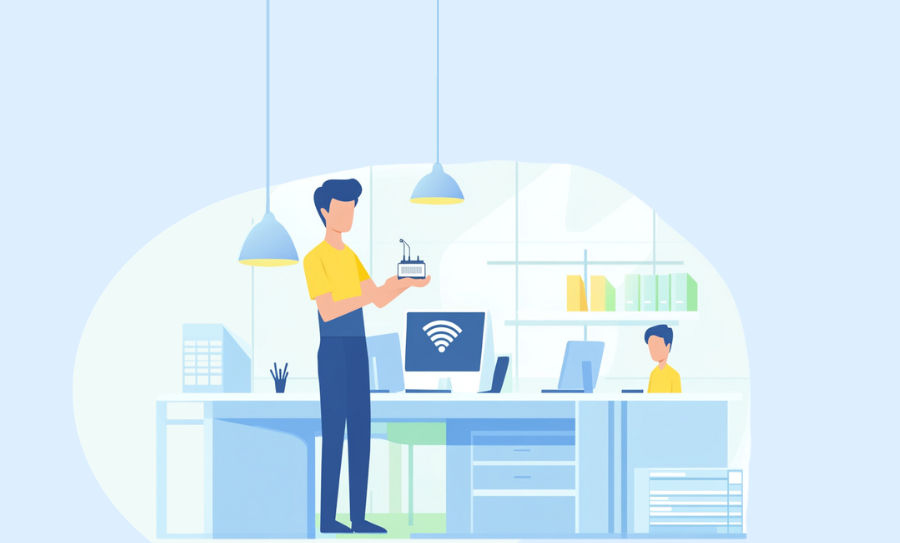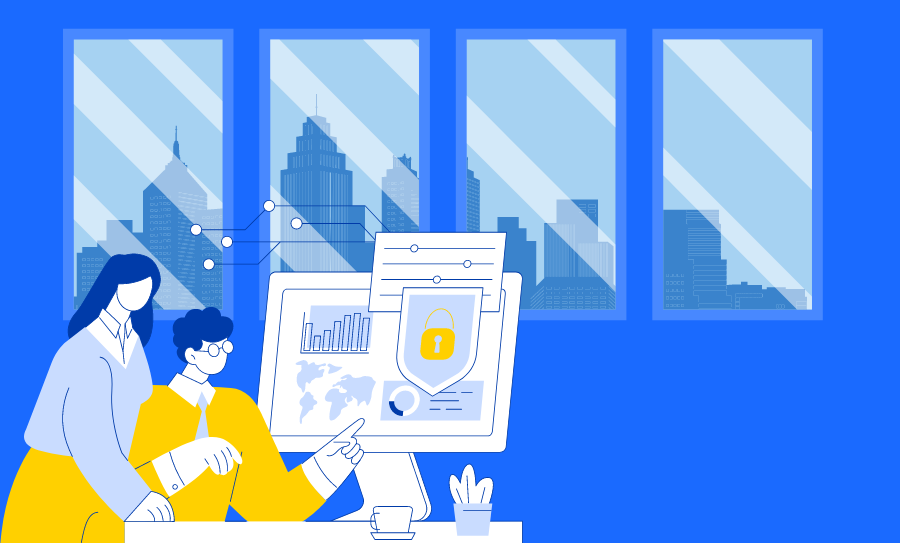Network management is no walk in the park. With devices multiplying daily and new applications appearing faster than you can say “bandwidth,” keeping track of your network feels like an ongoing challenge. But there’s a beacon of hope cutting through the network fog: network scanner apps. These tools are essential for network managers, offering something akin to X-ray vision into the heart of your network.
But with so many options out there, how do you choose the best network scanner apps for your needs? In this guide, we’ll explore why these tools are so essential and review the top 5 network scanner apps to consider in 2024.
Why Network Scanner Apps Are Essential
Networks are dynamic, ever-changing ecosystems. New devices connect daily, ranging from smartphones and laptops to IoT devices like smart home systems and wearables. At the same time, applications continually demand more bandwidth, and security threats evolve, becoming increasingly sophisticated. Without proper oversight, this growing complexity can quickly lead to performance bottlenecks, security vulnerabilities, and inefficiencies that negatively impact both user experience and business operations.
This is where network scanner apps step in as a critical tool for maintaining network health. These apps provide real-time insights into your network’s current state, allowing you to monitor all connected devices, identify potential intruders, and troubleshoot issues before they escalate into major problems. By scanning for open ports, network scanners can reveal unauthorized access points and services that might expose your network to external threats, helping you proactively address security risks.
In addition, as more organizations adopt remote work and cloud-based services, the need for effective network management extends beyond traditional on-premises infrastructure. Network scanner apps provide the flexibility to monitor and manage both local and remote environments, ensuring that your network remains secure and efficient no matter where your users or devices are located.
Ultimately, network scanner apps are essential because they empower you with the tools and information needed to stay ahead of network issues, reduce downtime, and safeguard your network against evolving threats. Whether you’re managing a small home network or a corporate infrastructure, these apps are a crucial part of any comprehensive network management strategy.
To sum up, key benefits of using network scanner apps include:
- Enhanced Network Visibility: Gain a clear understanding of all devices on your network, including their IP and MAC addresses, open ports, and more.
- Improved Security: Detect unauthorized devices, potential vulnerabilities, and misconfigurations before they become bigger issues.
- Efficient Troubleshooting: Quickly identify and resolve network problems, reducing downtime and improving overall performance.
- Better Asset Management: Keep track of all connected devices, helping you manage resources effectively.
How Do Network Scanning Tools Work?
Network scanners operate by systematically probing and analyzing the devices connected to your network. These tools utilize various techniques to discover, identify, and map out your entire network infrastructure. Here are the three primary methods network scanning tools use:
- IP Address Discovery: This method works by scanning a range of IP addresses to determine which ones are in use. It’s like checking each house on a street to see if someone is home. The tool sends out small data packets (known as “pings”) to each IP address within a specified range. When a device responds, the scanner knows that an active device is present at that address.
- MAC Address Discovery: Every network device has a unique identifier called a MAC address (Media Access Control address), which is akin to a digital fingerprint. By scanning for these MAC addresses, network scanning tools can identify and distinguish between individual devices, even if they share the same IP address over time.
- Open Port Discovery: Ports are like virtual doorways on a device that allow data to enter and exit. Open port scanning involves checking which of these ports are accessible on a device. This technique not only reveals the services or applications running on the device but also highlights potential security risks
The Best Network Scanner Apps for 2024
With all this in mind, let’s dive into the best network scanner apps for 2024. Here’s a list of the top 5 best network scanner apps:
1. Fing
Ok, we might be a little biased, but this is a fact: Fing is widely regarded as one of the best network scanner apps available. Its intuitive interface makes it easy for users of all levels to discover devices on their network, analyze network performance, and detect intruders. Fing’s device catalog includes thousands of brands and models, and is constantly updated with the most recent devices on the market, making it a reliable tool for inventories and discovery.
Beyond basic scanning, Fing offers advanced features like Wi-Fi troubleshooting, ISP analysis, and detailed device information. Additionally, Fing allows users to block or limit Internet access on selected devices, making it a powerful tool for managing network security. It also includes user presence tracking, enabling you to monitor who is on your network and when, adding an extra layer of control and visibility. And with the Fing Agent, a network monitoring solution for Raspberry Pi, you can effortlessly monitor remote locations and maintain round-the-clock network control, ensuring consistent and reliable performance 24/7.
Whether you’re a home user or an IT professional, Fing is a versatile and comprehensive solution.
Platforms: iOS, Android, Windows, macOS, Raspberry Pi
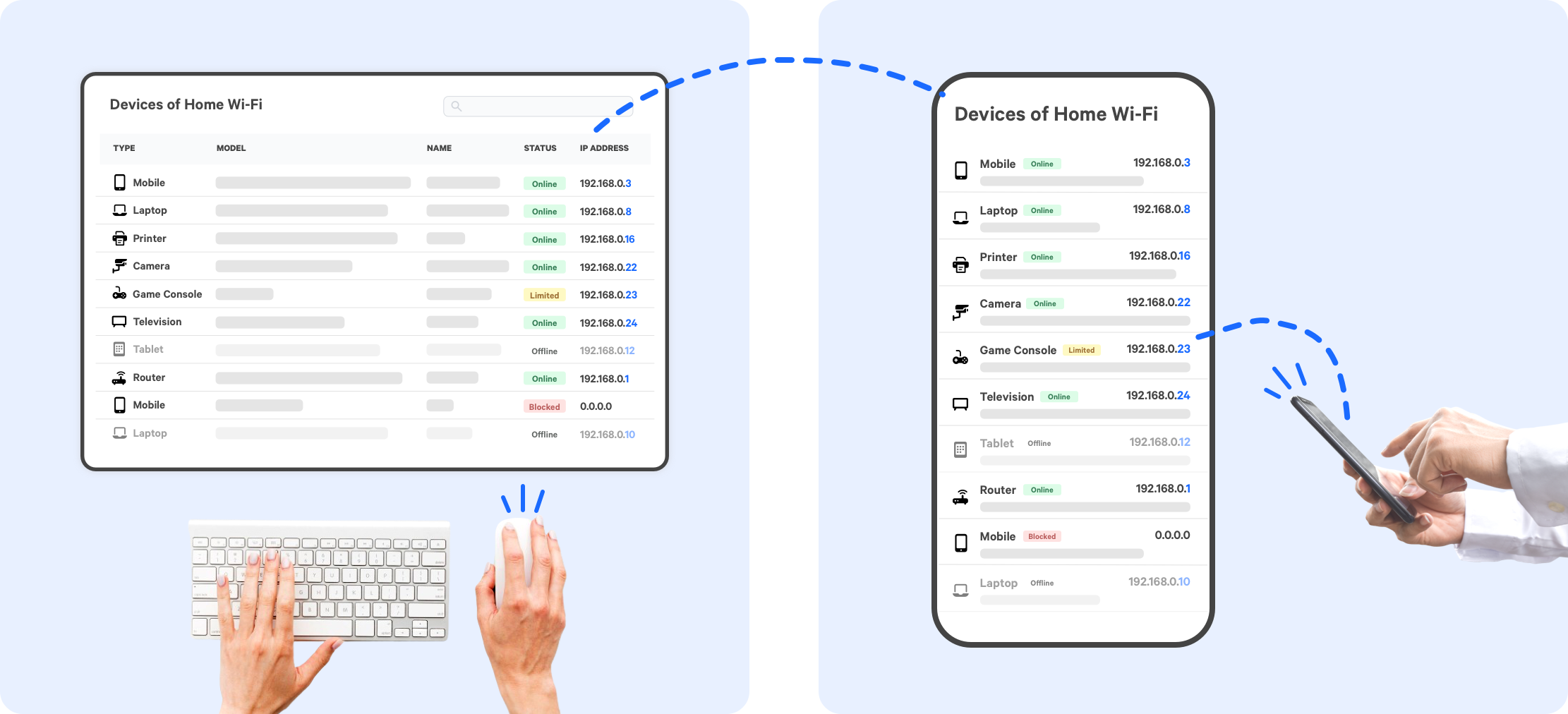
2. Angry IP Scanner
Angry IP Scanner is a fast, lightweight, and open-source network scanning tool. Known for its simplicity and speed, it allows users to quickly scan IP addresses and ports. It’s highly customizable and can export results in various formats, making it a versatile choice.
Platforms: Windows, macOS, Linux
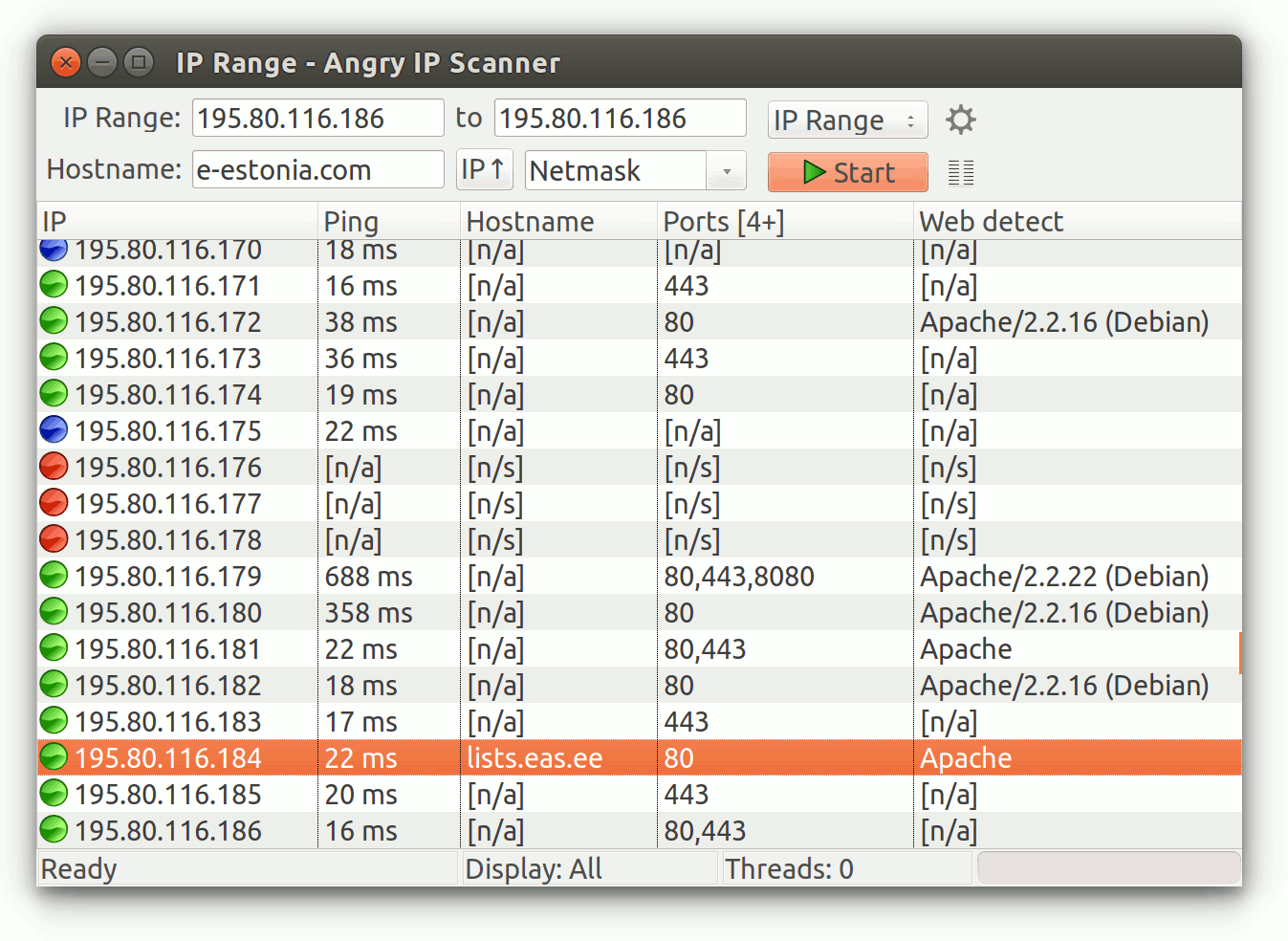
3. Nmap (Network Mapper)
Nmap is a powerful and versatile open-source network discovery and security auditing tool. It can detect hosts and services, perform OS fingerprinting, and even identify vulnerabilities. While it’s more complex than other tools, its extensive features make it a top pick for network administrators and security professionals.
Platforms: Windows, macOS, Linux
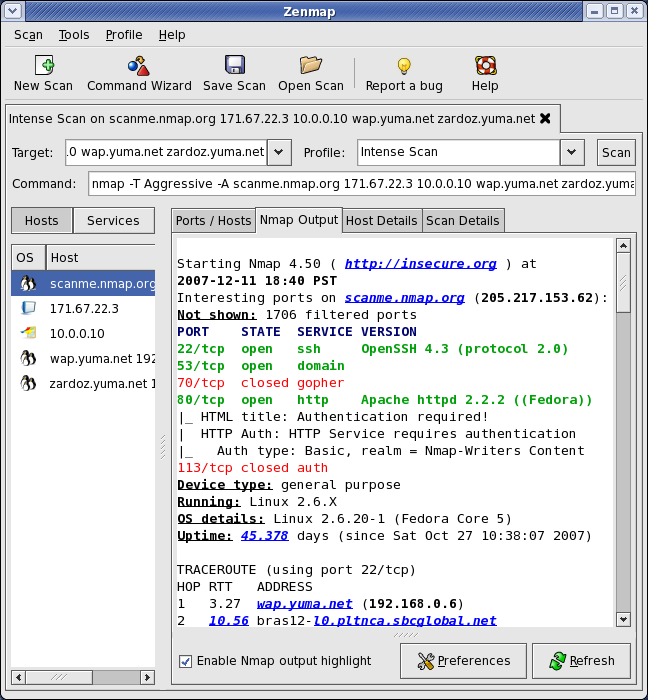
4. Advanced IP Scanner
Advanced IP Scanner is an easy-to-use network scanner for Windows that can quickly and efficiently scan networks. It detects all devices on the network and provides access to shared folders and remote control options via RDP and Radmin. Its simplicity and effectiveness make it a popular choice for users needing quick network insights.
Platforms: Windows
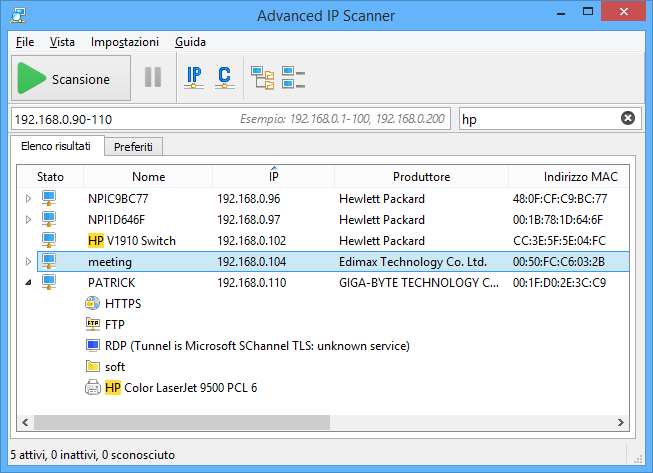
5. Wireshark
Wireshark is a network protocol analyzer that doubles as a network scanning tool. It captures and allows for interactive browsing of network traffic, providing detailed insights into protocol behavior and device activity. It’s renowned for its powerful filtering options and deep packet inspection capabilities.
Platforms: Windows, macOS, Linux
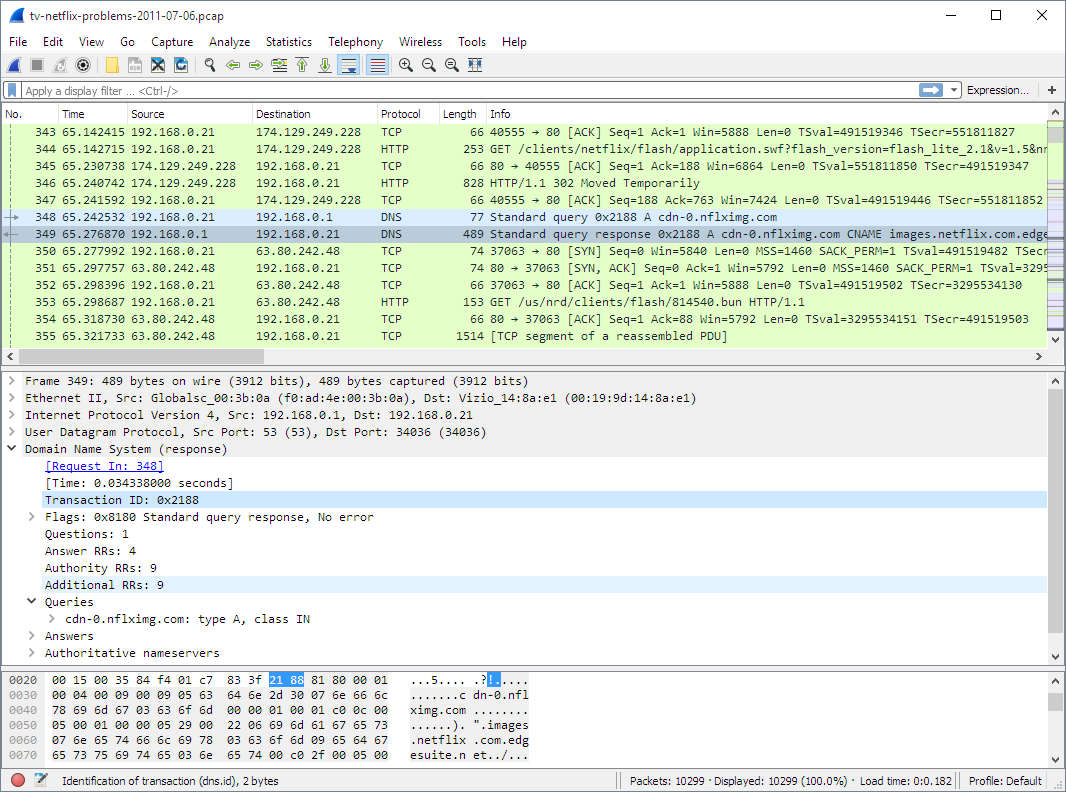
Get started today with the best network scanner app
In conclusion, if you’re looking for the best network scanner app in 2024, Fing is the top choice for both mobile and desktop. Its intuitive interface makes it easy for anyone to use, while its advanced features—such as detailed device identification, security alerts, and network management capabilities —ensure that you’re always in control of your network. Whether you’re managing a home network or a small business, Fing provides the tools you need to keep everything running smoothly. Download Fing today and experience the difference it can make in simplifying and securing your network management.