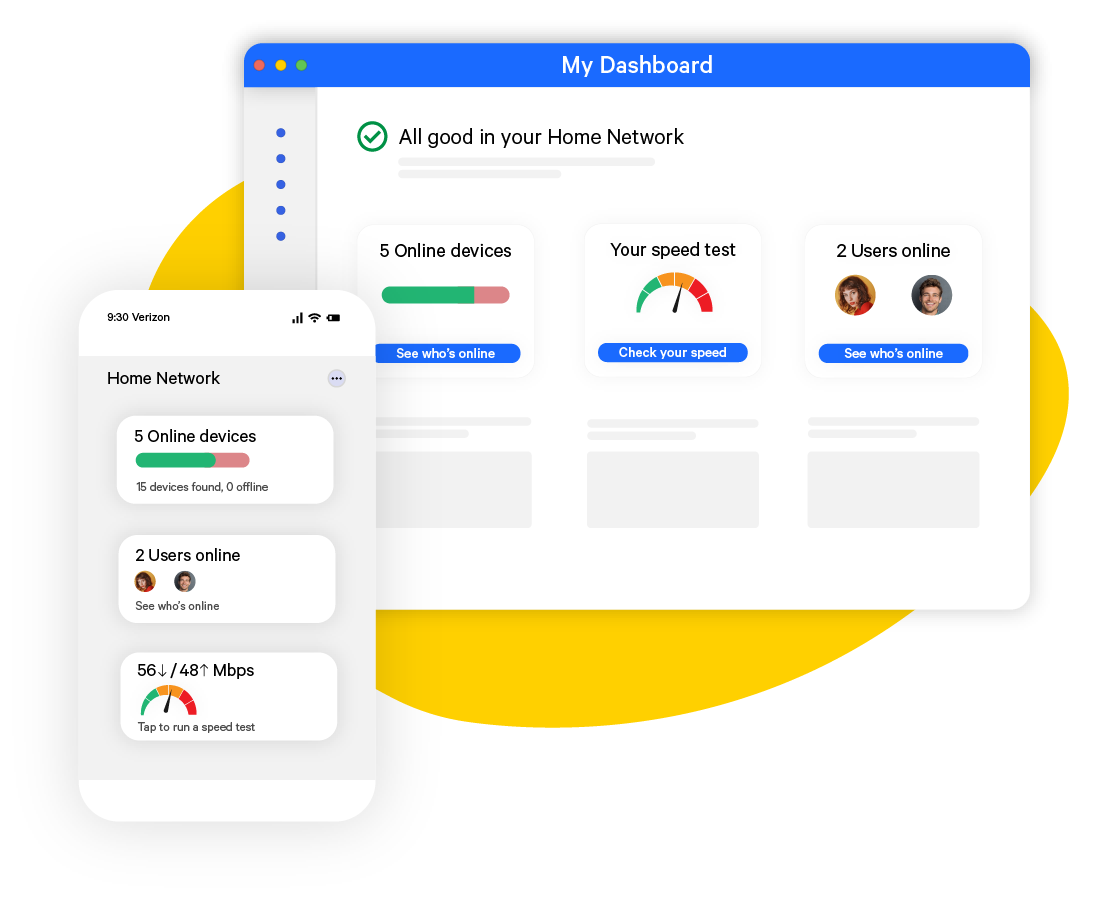Fing Desktop
Best for high-end device recognition, block and limit Internet features, automated checks, and advanced security tools.

Device Visibility
Powerful device discovery
Get detailed device lists with ease: Fing Desktop provides accurate information on device names, vendors, models, brands, IP and MAC addresses.
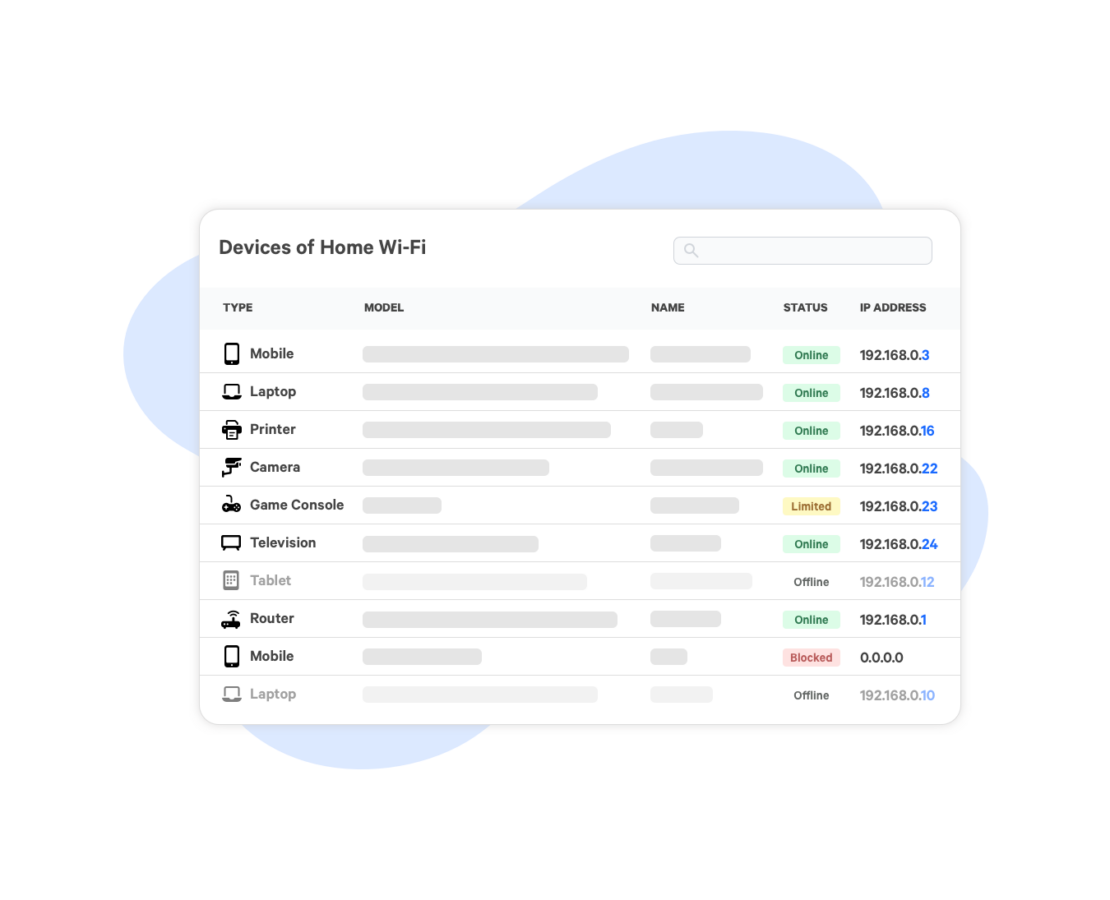
Network Control
Block Devices & Limit Internet Time
Take a complete network control: blacklist unknown devices and restrict Internet time for selected devices or users.
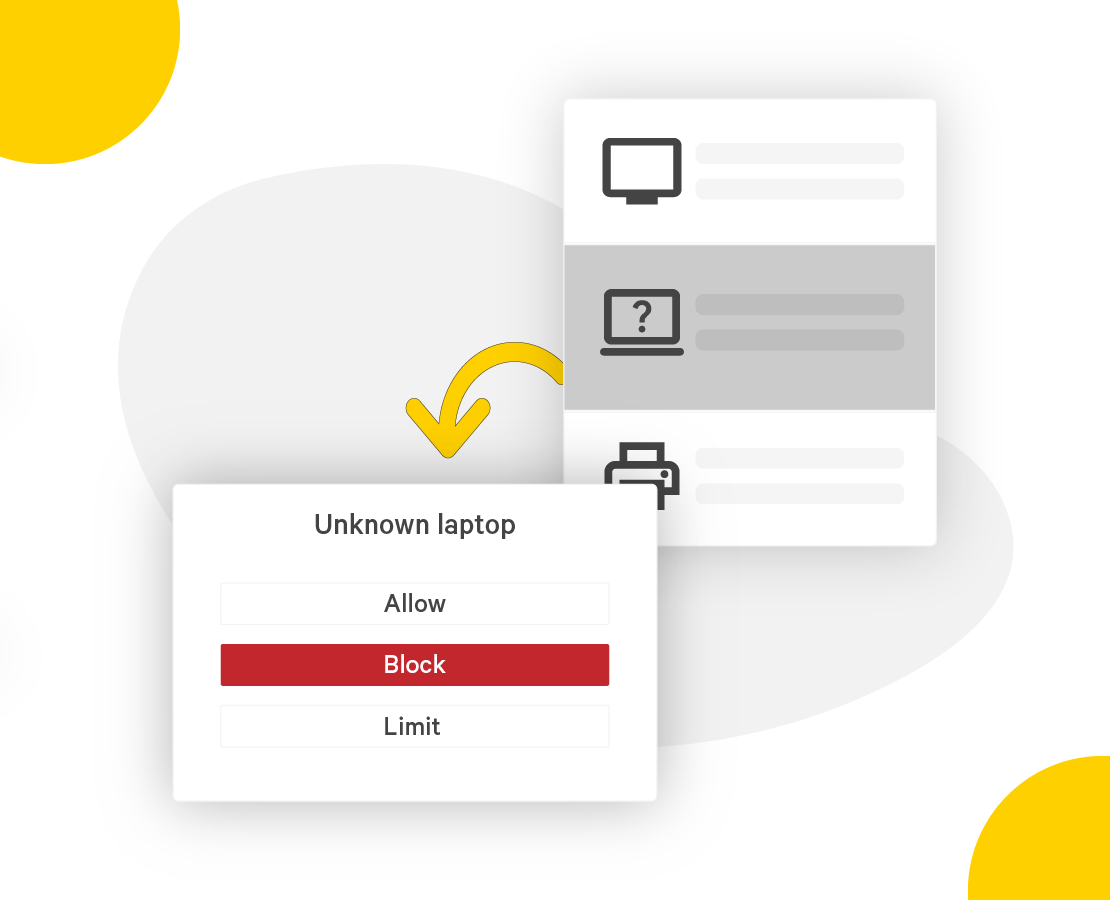
Internet Security
Automated Network Checks
Automate network management tasks: conduct regular router vulnerability checks and Internet speed tests, ensuring optimal control over your network.
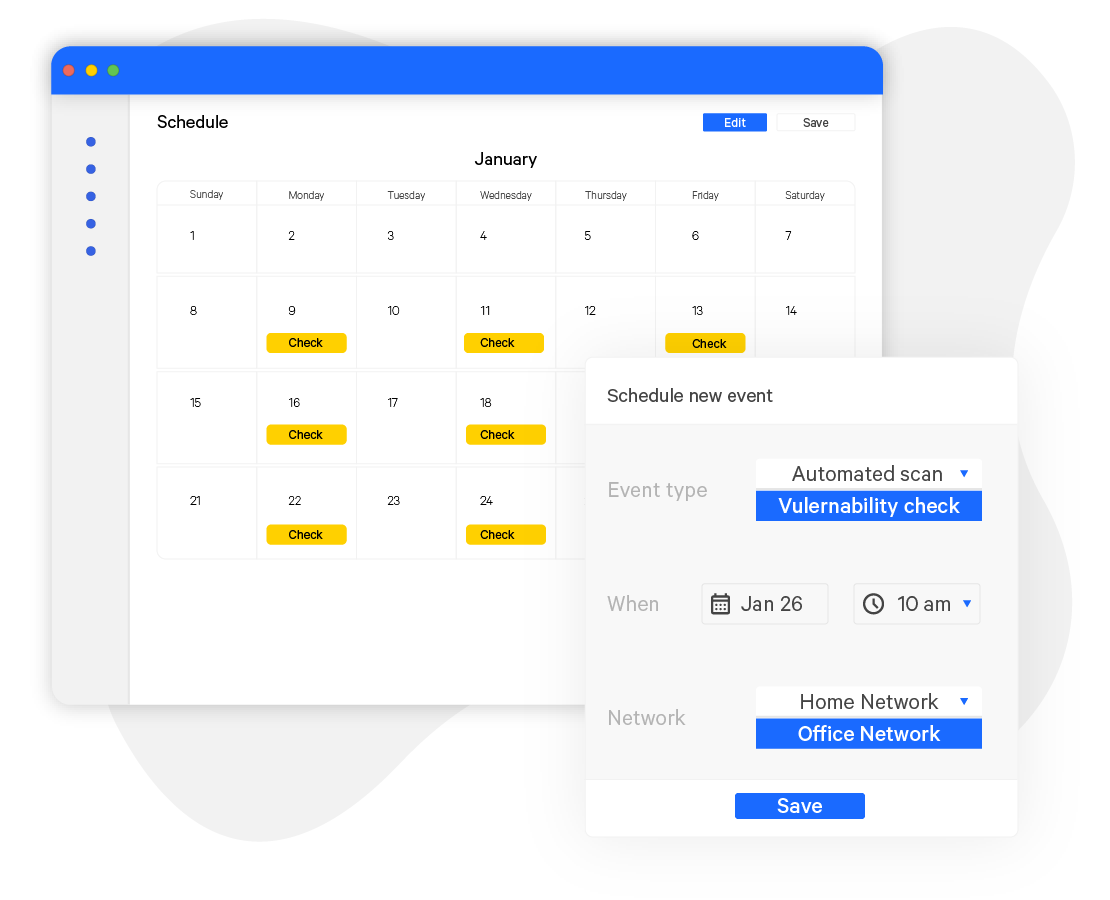
Get started for free
Download Fing Desktop, set up your account and start scanning your network. It's free and it only takes a few seconds.
Pair it with Fing App
Linking Fing App with Fing Desktop gives you comprehensive data about every device, real-time visibility and mobile notifications about your home network, even on the go!